Word 2007 Cannot Save File: A File Error Has Occurred – Resolving the Issue
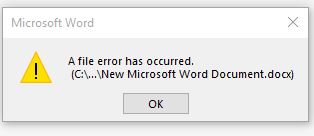
There may be Windows corruption causing errors to appear in Office suite applications like Word, PowerPoint, Excel, Access etc. These are common issues encountered by millions of users worldwide. They can occur at any time and cause panic in employees working on important company documents. The issue where Word 2007 Cannot Save File: A File Error Has Occurred is reported by many users. Many organizations look for ways to find better ways to fixing their precarious situation. They search for solutions to avoid these problems in the least amount of time, without any hassle. In this post, some of these methods have been explained in brief. To find out more, read the following page carefully.
Different Types of Microsoft Word Files Errors
Here are some of the many problems faced by users on daily basis and their appropriate solutions:
1. Blue Screen Error
This is the type of issue that forces a Windows PC to shutdown and restarts. It will abruptly close all opened applications, including Microsoft Word. This may corrupt the file code structure and damage the DOCX file. It will explain and resolve”Word 2007 cannot save file: A file error has occurred” issue.
- Overheated hard drive.
- Faulty device drivers.
- Malware or virus attack.
- Use an antivirus on regular basis.
- Restart system after prolonged use.
2. DLL Errors
Short for Dynamic Link Library it carries a part of the code that is essential for operating Microsoft Word application. It is saved within the program folder and is fetched by Windows on numerous occasion. Without it, the program cannot work properly and may cause errors like “OLE32.DLL missing” error.
- Corruption or accidental deletion.
- DLL path in unknown or changed recently.
- Incompatible installed versions of Word 2007 and 2010.
- Contents of DLL file altered manually.
- Interrupted Word installation.
- Interrupted execution of the DLL.
- Use the updated version of file scanner.
- Repair Microsoft Office 2010.
3. Freezing Computer Errors
This is an occasion situation that is encountered by all users at one time or another. In this scenario, the monitor screen hangs or freeze and all Windows program become static. This can cause Microsoft Word hanging while typing problem. No amount of mouse clicks or keyboard pressing can restore the application. There is often an hourglass replaced by the cursor.
- The system’s RAM is used completely.
- The Hard Disk space is filled by temporary and useless files.
- Spyware or virus infection to the Windows system.
- Because of Unwanted Harmful Applications.
- Upgrade computer’s RAM.
- Reboot system for immediate effect.
- Close some items from Task Manager.
The above-mentioned approaches are the best way to fix “Word 2007 Cannot Save File A File Error Has Occurred” issue. But, sometimes a quick and hassle-free solution is required by Microsoft users, especially in companies where the manual solutions are a big-risk of wasting time. So, in such cases, it is recommended to opt a third-party tool to resolve the stated error.
A Better and Smarter Way to Recover Corrupt DOCX File
There are so many issues that manual methods cannot fix. There are automated tools available that repair Word corruption easily and efficiently. These are third-party software designed for business and home users alike to fix a .docx file on Windows PC. One such highly recommended utility is Word Repair utility. It is a super user-friendly and has simple buttons to salvage image and text data. There are no changes to styling or formatting of the document made. A healthy, recovered file can be saved in DOCX or Plain Text format.
Lines to Conclude
There is no one correct way to manually remove all the issues from a Word document file. The solutions can differ after analyzing the root cause leading to the issue. There are organizations that look for faster and easier ways of fixing such problems and avoid their re-occurrence. One such expert solution is discussed in this post. It also deals with the Word 2007 cannot save file: A file error has occurred situation. These tools offer a professional way of finding a permanent fix rather than employing manual methods each time. It is a direct approach which can save a lot of time for a business. There is a lot more about Microsoft Word errors discussed in detail in this post. Many manual methods are also mentioned here.